
Registered
In the next few weeks we will be performing an upgrade, the largest since switching to the new platform a year and a half ago... just so you know roughly what is coming, I thought to give you a sneak peak...
---
Responsive design
In order to better support smaller-screen devices such as mobile phones and tablets, we will be introducing a responsive version of the default design.
What is responsive design? At the simplest level, it allows the design to be significantly altered to fit smaller screens. For example, tabular or horizontally-focused designs don't work well when you only have a screen that's 320px wide (an iPhone).
The extent of changes on a page will really vary based on the width of a device. For example, "wide devices" (601-800px by default) will see mostly similar pages, but things like sidebars will be moved if needed.
This part does deserve special mention as it's very dynamic now. The short of it is that if there's not enough space to fit things (at any resolution), navigation/search options will be hidden as necessary and shown behind menus. User alerts/unread conversation counts will be folded into your user menu. If there is a selected navigation tab, it will always be shown as well.
These screens are all taken at the "narrow" level to show you the full extent of the possible changes. (click to see in full size)







---
Watch a Forum
Another commonly requested feature: the ability to watch a forum. The forum watching system works rather similarly to the thread watching system, just on all content within a forum.
When you click the link to watch a forum, you'll see an overlay like this:

Notification-less watching options may be expanded in the future (such as with indications on the new threads list).
Notifications work identically to thread watching notifications: you'll only receive one about a thread until you view it on the forum.
Like threads, you can manage your watched forums in bulk via a dedicated page. This can also be used to simply filter only to forums you're interested in.
---
New Editor
We have entirely removed the existing editor and replaced it with a new one based on Redactor:
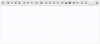
So obviously this looks quite a bit different--and I know plenty of people didn't like the 1.1 editor look--but the functionality is there. So what advantages do we have? Well there are various ones:
How about some other bigger changes?
Pasting images
If you use Chrome or Firefox and have an image in your clipboard, you can simply paste it into the editor. It will automatically be uploaded as an attachment if possible. If the upload is successful, this works exactly like uploading an image and then clicking the "full image" button.
Note that in Chrome, the image data must be in your clipboard (such as from pressing print screen). In Firefox, you can either have image data or you can copy a file that's an image and paste that.
Drag and drop uploading
Provided your browser supports it, you can now drag files into the editor to upload them:

Alternative smilie inserting approach
The smilie dropdown really didn't work well with a lot of smilies. Clicking the button will now do this:
button will now do this:

Auto save drafts
While you are typing a message, every X seconds (currently 60), a draft of your message will be saved. If you reload the page later, your message will be automatically re-shown. Drafts will be automatically pruned over time.
Each draft is associated with a particular piece of content, such as a thread, forum, or conversations. A draft reply that you start working on in thread 1 will not be shown to thread 2 and so forth.
Additionally, unlike other forum software where drafts are saved to the computer you are on, at P8nt, the drafts will be saved on the site itself, so if you start on one device, you can then move to another computer or ipad or smartphone etc, without losing your post! How cool is that!
Display if messages have been posted since you started your message
Tied into the auto-saving, when you're writing a reply to a thread, we will check to see if any new messages and display a note if there are. You can then display those new posts without reloading the page.
Oh yeah, one more thing on the editor, it's fully responsive:

---
User preference to disable Flash uploader
Some users have run into problems where Flash is enabled but Flash-based uploads would fail. Individual users can now turn off the Flash uploader
---
Private Conversation Improvements
While the new conversation (PM) concept works well, there have been some challenges managing your conversations, particularly if you have a lot. Some changes have been made to improve this.
Most of the changes can be seen in this one screen shot:

So the first thing to note is that conversations now have their own tab, which allows us to give a few additional navigation links to specific lists.
From there, you'll note that conversations can be starred. You can see the conversation listed there is starred. Starring works like you're probably used to in emails; it's mostly to allow filtering.
You can also bulk manage your conversations (over multiple pages) using the inline moderation-style check box. You can star/unstar conversations, mark conversations as read/unread, or leave conversations with this.
Finally, you'll note that all participants are listed on the conversation list. They are also listed on the conversation popup. (Note that to enable this for existing conversations, you will need to use the conversation cache rebuild option after upgrading.)
Oh, and it's been there for a long time, but did you know that you can filter conversations by starter or participant? Click the "conversation display options" button. Go ahead, try it here now.
This is by no means the end of the line for conversations and we still have plenty of ideas to look into for future versions.
---
User thread title editing
This will return with the upgrade in a much easier to use location, just click the Edit Thread Title button above the site sponsors column!

---
New User Banners
A new way of showing your status as a plat, lifetime plat, mod, or verified member will be included...

---
New password storage: Bcrypt
A more secure password storage method known as bcrypt will be used. Most hashing schemes are designed to be fast, which makes them unsuitable for password storage. Bcrypt is intentionally slow and is also tunable so it can do more work over time as computers become faster.
Whenever a user logs in, their password will automatically be upgraded to the bcrypt format.This protects you and your data further than any other paintball site on the web!
---
New members page
The current members page isn't really that useful to anyone... a new revamped version will be taking its place!
It will include some fun information such as....
Notification emails: easy unsubscribe
Thread notification emails now have 2 unsubscribe links that do not require you to login to use them; one link stops email notifications from the thread the email was from, while the other stops them from all content.
---
Post Edit History
Post edit logging on P8nt is used to ensure the safety of everyone. The new update will make it even easier for us to compare old and new posts...

---
Other Stuff
Alongside all these changes will include further updates to the classifieds, updates to provide member verification, and a variety of other stuff.
We're definately excited, and hope you are too!
Regards
The P8ntballer Team
In the next few weeks we will be performing an upgrade, the largest since switching to the new platform a year and a half ago... just so you know roughly what is coming, I thought to give you a sneak peak...
---
Responsive design
In order to better support smaller-screen devices such as mobile phones and tablets, we will be introducing a responsive version of the default design.
What is responsive design? At the simplest level, it allows the design to be significantly altered to fit smaller screens. For example, tabular or horizontally-focused designs don't work well when you only have a screen that's 320px wide (an iPhone).
The extent of changes on a page will really vary based on the width of a device. For example, "wide devices" (601-800px by default) will see mostly similar pages, but things like sidebars will be moved if needed.
This part does deserve special mention as it's very dynamic now. The short of it is that if there's not enough space to fit things (at any resolution), navigation/search options will be hidden as necessary and shown behind menus. User alerts/unread conversation counts will be folded into your user menu. If there is a selected navigation tab, it will always be shown as well.
These screens are all taken at the "narrow" level to show you the full extent of the possible changes. (click to see in full size)







---
Watch a Forum
Another commonly requested feature: the ability to watch a forum. The forum watching system works rather similarly to the thread watching system, just on all content within a forum.
When you click the link to watch a forum, you'll see an overlay like this:

Notification-less watching options may be expanded in the future (such as with indications on the new threads list).
Notifications work identically to thread watching notifications: you'll only receive one about a thread until you view it on the forum.
Like threads, you can manage your watched forums in bulk via a dedicated page. This can also be used to simply filter only to forums you're interested in.
---
New Editor
We have entirely removed the existing editor and replaced it with a new one based on Redactor:
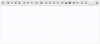
So obviously this looks quite a bit different--and I know plenty of people didn't like the 1.1 editor look--but the functionality is there. So what advantages do we have? Well there are various ones:
- Much lighter code and faster to load. Redactor depends on jQuery and benefits from that.
- When pasting, most formatting is removed (though some is kept). However, if you're pasting from one XenForo editor to another (or within the same one), all formatting is maintained.
- White space is maintained for code tags when pasting from Webkit. This was an annoyance for a number of people here, myself included.
- The overlays are now consistent with overlays elsewhere in XF.
- Generally, from my perspective, the code is much more adaptable to our needs.
- A bunch of other things I'm going to detail below...
How about some other bigger changes?
Pasting images
If you use Chrome or Firefox and have an image in your clipboard, you can simply paste it into the editor. It will automatically be uploaded as an attachment if possible. If the upload is successful, this works exactly like uploading an image and then clicking the "full image" button.
Note that in Chrome, the image data must be in your clipboard (such as from pressing print screen). In Firefox, you can either have image data or you can copy a file that's an image and paste that.
Drag and drop uploading
Provided your browser supports it, you can now drag files into the editor to upload them:

Alternative smilie inserting approach
The smilie dropdown really didn't work well with a lot of smilies. Clicking the

Auto save drafts
While you are typing a message, every X seconds (currently 60), a draft of your message will be saved. If you reload the page later, your message will be automatically re-shown. Drafts will be automatically pruned over time.
Each draft is associated with a particular piece of content, such as a thread, forum, or conversations. A draft reply that you start working on in thread 1 will not be shown to thread 2 and so forth.
Additionally, unlike other forum software where drafts are saved to the computer you are on, at P8nt, the drafts will be saved on the site itself, so if you start on one device, you can then move to another computer or ipad or smartphone etc, without losing your post! How cool is that!
Display if messages have been posted since you started your message
Tied into the auto-saving, when you're writing a reply to a thread, we will check to see if any new messages and display a note if there are. You can then display those new posts without reloading the page.
Oh yeah, one more thing on the editor, it's fully responsive:

---
User preference to disable Flash uploader
Some users have run into problems where Flash is enabled but Flash-based uploads would fail. Individual users can now turn off the Flash uploader
---
Private Conversation Improvements
While the new conversation (PM) concept works well, there have been some challenges managing your conversations, particularly if you have a lot. Some changes have been made to improve this.
Most of the changes can be seen in this one screen shot:

So the first thing to note is that conversations now have their own tab, which allows us to give a few additional navigation links to specific lists.
From there, you'll note that conversations can be starred. You can see the conversation listed there is starred. Starring works like you're probably used to in emails; it's mostly to allow filtering.
You can also bulk manage your conversations (over multiple pages) using the inline moderation-style check box. You can star/unstar conversations, mark conversations as read/unread, or leave conversations with this.
Finally, you'll note that all participants are listed on the conversation list. They are also listed on the conversation popup. (Note that to enable this for existing conversations, you will need to use the conversation cache rebuild option after upgrading.)
Oh, and it's been there for a long time, but did you know that you can filter conversations by starter or participant? Click the "conversation display options" button. Go ahead, try it here now.
This is by no means the end of the line for conversations and we still have plenty of ideas to look into for future versions.
---
User thread title editing
This will return with the upgrade in a much easier to use location, just click the Edit Thread Title button above the site sponsors column!

---
New User Banners
A new way of showing your status as a plat, lifetime plat, mod, or verified member will be included...

---
New password storage: Bcrypt
A more secure password storage method known as bcrypt will be used. Most hashing schemes are designed to be fast, which makes them unsuitable for password storage. Bcrypt is intentionally slow and is also tunable so it can do more work over time as computers become faster.
Whenever a user logs in, their password will automatically be upgraded to the bcrypt format.This protects you and your data further than any other paintball site on the web!
---
New members page
The current members page isn't really that useful to anyone... a new revamped version will be taking its place!
It will include some fun information such as....
- Most messages
- Most likes received
- Most trophy points
- Today's birthdays
- List of all current staff
Notification emails: easy unsubscribe
Thread notification emails now have 2 unsubscribe links that do not require you to login to use them; one link stops email notifications from the thread the email was from, while the other stops them from all content.
---
Post Edit History
Post edit logging on P8nt is used to ensure the safety of everyone. The new update will make it even easier for us to compare old and new posts...

---
Other Stuff
Alongside all these changes will include further updates to the classifieds, updates to provide member verification, and a variety of other stuff.
We're definately excited, and hope you are too!
Regards
The P8ntballer Team
Last edited:
